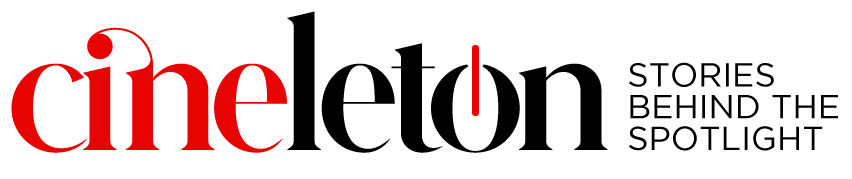Download Instagram Reels : Hey Instagrammers! Instagram has some cool news for you about downloading Reels from public accounts. Back in July, they introduced a feature in the US, and now it’s available worldwide.
If your account is public, anyone on Instagram can download and share your Reels unless you change your download settings. The new Reels you share can be downloaded too, but remember, they’ll have an Instagram watermark, your username, and audio info. Instagram says they can’t control what people do with the Reels once they’re downloaded.
For Instagram rockstars under 18 with public accounts, the download setting is off by default, but you can turn it on whenever you want. Now, if you have a private account, no one on Instagram can download your Reels unless you switch your account to public.
How to Let people download your Instagram Reels?
- After Recording and editing your Reel, tap Next in the bottom right.
2. Scroll down and tap Advanced Settings.
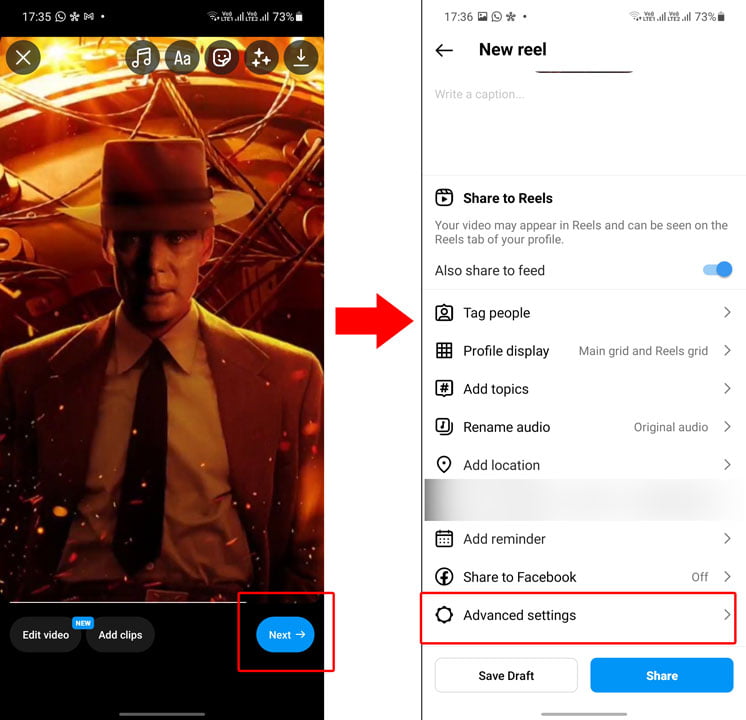
3.Find “Allow people to download your Reels” and tap to turn it on or off.
4.Choose whether you want this for all Reels or just the one you’re uploading.
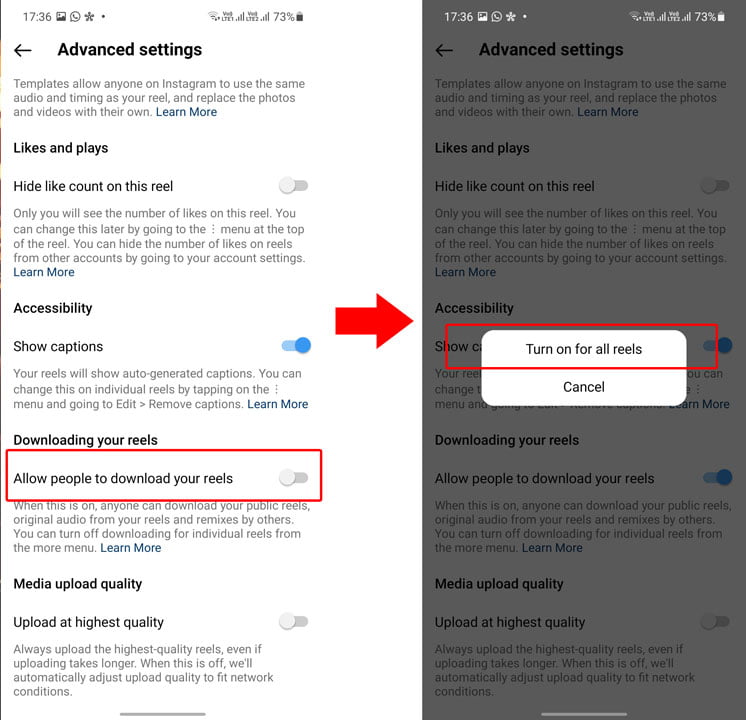
How to Download Instagram Reels from Public Accounts
Ever wished you could download those fantastic Reels from public accounts? Well, buckle up because we’ve got the scoop on two super simple methods for you! We’ll show you how to download Instagram Reels online, grab those videos by link, and save them right in your gallery or camera roll. Plus, we’ll spill the beans on downloading Reels with music and audio, getting those HD videos, and doing it all on your iPhone or Android devices– all without those pesky watermarks. No extra apps needed! Ready to make your Insta experience even more epic? Let’s dive in!
Method 1- By Download Button
- Open your favourite reel
- Tap on the Share button
- Tap on the download button
- Go to your gallery to see the downloaded reel
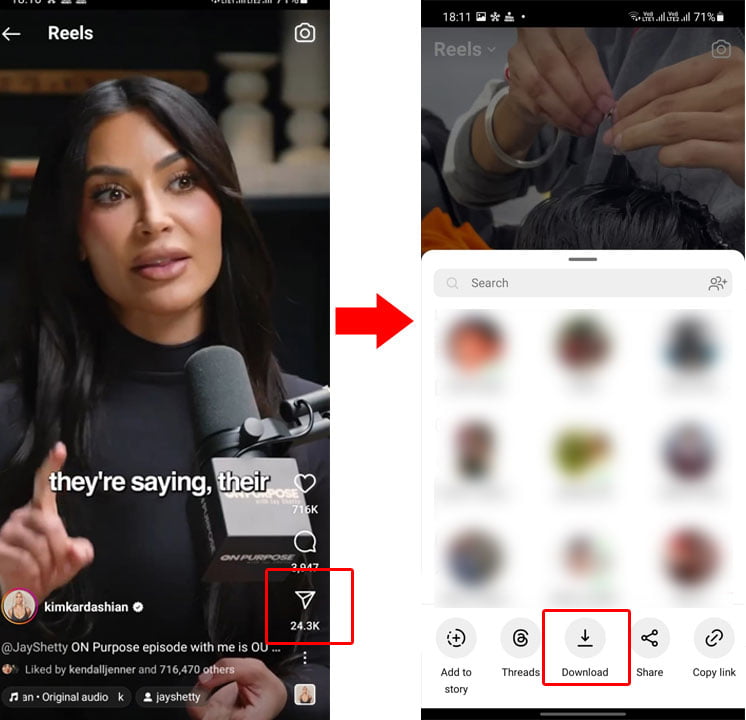
Method 2 – By Story Share
This is old method,and chances are you have already tried this one,if not this is how you can do it.The drawback of this method is that the downloaded reel will be incomplete.
- Open your favourite reel
- Tap on the Share button
- Tap on Add to Story button
- Adjust Size of the reel
- Tap on 3 dots at top right corner
- Tap Save
- Go to your gallery to see the downloaded reel
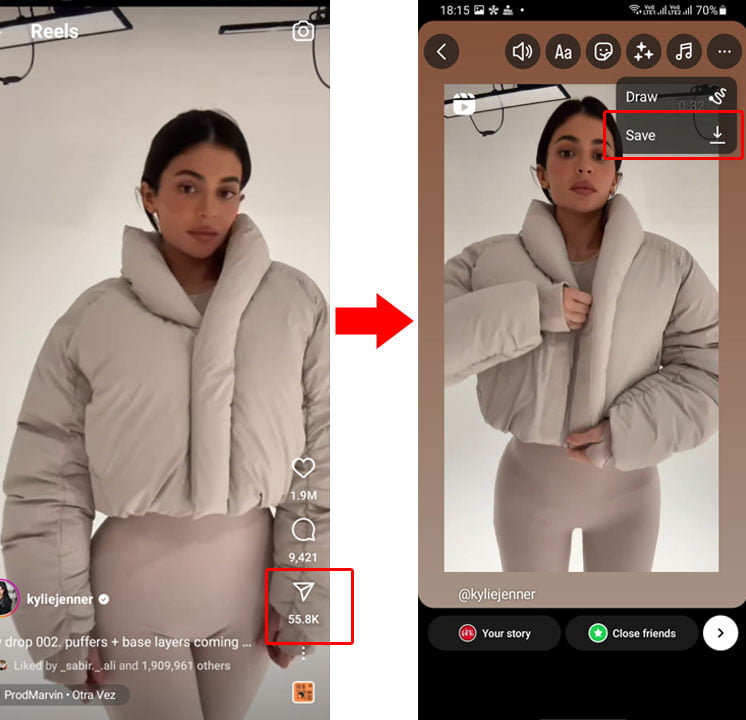
Method 3 – By Link
So you want to download Instagram reels video by link ? Here is the complete tutorial
- Open the reels video you want to download by link
- Tap on Share Button
- Tap on Copy Link Button
- Search ‘Instagram Reels downloader’ on google
- Open the downloader
- Pase Copied link in the downloader
- Tap on ‘Download’ Button
- Reels Video will be downloaded to your gallery
Download instagram reels without watermark
So you want to download Instagram reels video without the watermark ? Here is the complete tutorial
- Open the reels video you want to download by link
- Tap on Share Button
- Tap on Copy Link Button
- Search ‘Instagram Reels downloader’ on google
- Open the downloader
- Paste Copied link in the downloader
- Tap on ‘Download’ Button
- Reels Video will be downloaded to your gallery without the watermark
How to download instagram reels with music
If you want to know how to download instagram reels with music,procedure for this is same as described in our method 1,2and 3.
How to Download Instagram Reels from Private Accounts
You can not download Instagram reels from private accounts ,unless Admin of the account changes Reels download settings in account’s privacy setting to public.
Wrapping Up
In conclusion, learning how to download Instagram Reels from public accounts opens up a world of possibilities for creativity and entertainment. By using online tools, you can effortlessly download Instagram Reels videos with music, ensuring high quality and without watermarks. Whether you’re an iPhone user or prefer accessing your content through a browser, understanding how to download Instagram Reels by link or directly into your gallery without the need for additional apps is a game-changer. So, go ahead, explore, and enhance your Instagram experience by easily saving and enjoying your favorite Reels anytime, anywhere!
- MOH Ott Release Date : Decoding the Mystery of Sargun Mehta Starrer MOH’s OTT Premiere! - 7 December 2023
- Abhishek Malhan, aka Fukra Insaan, Shines in New Hindi Music Video “Ek Mulaqaat” with 14 Million Views! - 6 December 2023
- Jubin Nautiyal’s Latest Release ‘Humko Tumse’ Strikes a Chord with 14 Million Views in One Week! - 6 December 2023